A Bubble Chart in Tableau is a visualization that displays data points as bubbles on a two-dimensional plane. Each bubble represents a data point and is positioned based on its X and Y coordinates. The size of each bubble corresponds to a numerical value, such as a measure or a count. The chart allows for the simultaneous representation of three variables: X, Y, and bubble size. This visualization is useful for identifying patterns, correlations, and outliers within the data. Additionally, Tableau provides customization options to control colors, labels, and other visual aspects, enabling users to create insightful and engaging bubble charts.
To create a Bubble Chart in Tableau, follow these steps:
- Connect to your data source and drag the desired measures and dimensions onto the Tableau canvas.
- Drag a dimension onto the Columns or Rows shelf.
- Drag two measures onto the Columns or Rows shelf. These will determine the positioning of the bubbles.
- Drag another measure onto the Size shelf. This will control the size of the bubbles.
- Drag another dimension onto the Color shelf to assign different colors to the bubbles.
- Adjust the axis ranges, labels, and formatting as needed.
- Customize the chart further using tooltips, labels, and other formatting options.
- Save and share your bubble chart.
Consider an example where you have a dataset of countries with their population, GDP, an
d life expectancy. To create a bubble chart in Tableau, you would place the GDP field on the X-axis, the life expectancy field on the Y-axis, and the population field as the size of the bubbles. Each bubble would represent a country, positioned based on its GDP and life expectancy, and the size of the bubble would correspond to its population. This bubble chart would allow you to visualize the relationship between GDP, life expectancy, and population for different countries, enabling you to identify patterns and insights within the data.
d life expectancy. To create a bubble chart in Tableau, you would place the GDP field on the X-axis, the life expectancy field on the Y-axis, and the population field as the size of the bubbles. Each bubble would represent a country, positioned based on its GDP and life expectancy, and the size of the bubble would correspond to its population. This bubble chart would allow you to visualize the relationship between GDP, life expectancy, and population for different countries, enabling you to identify patterns and insights within the data.
Thanks for Reading, Subscribe us for more latest Visualization From scratch.
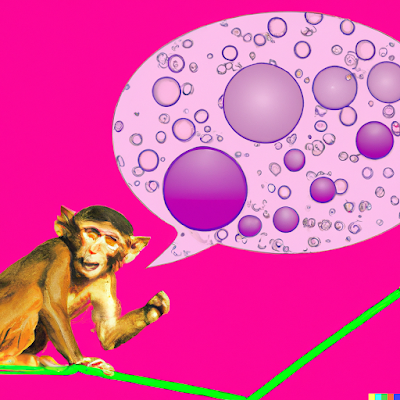
No comments:
Post a Comment
If you have any doubts. Please let me know